The Hackathon taking place one day after the OroVibe Paris 2019, made by developers, for developers.
The hackathon will be about:
Bring your laptop, your brain and your cheerfulness.
In case of dietary restrictions, please contact Grégory Planchat by mail at gregory[at]kiboko.fr
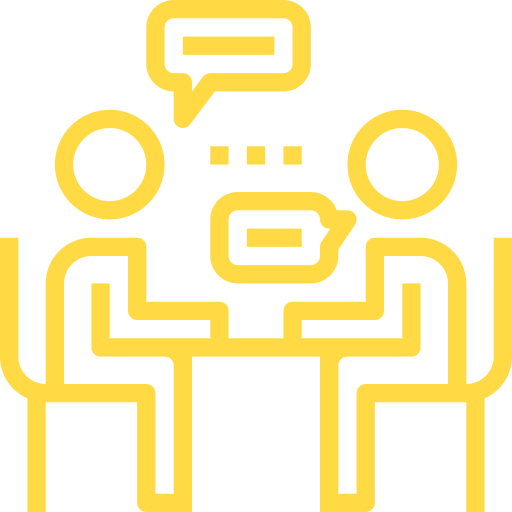
Meet other developers sharing your professional interests
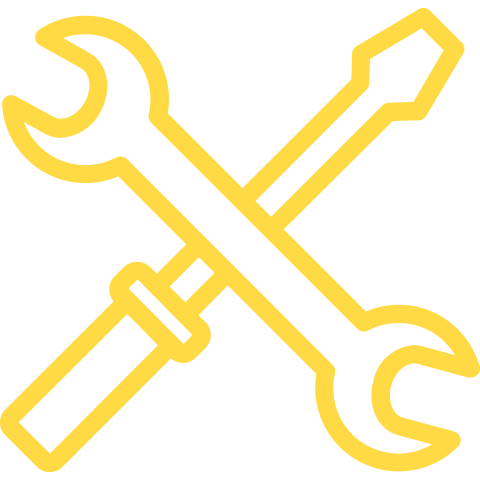
Build and share tooling with other developers in the ecosystem
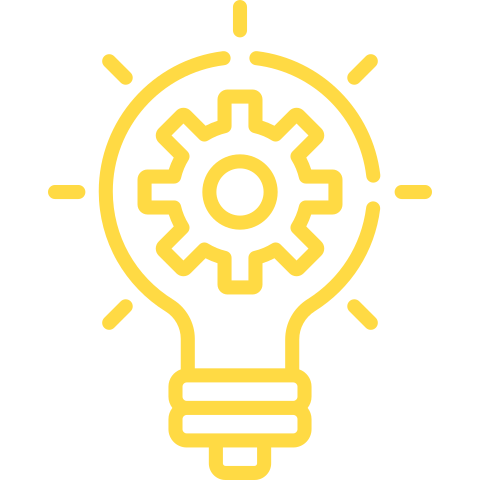
Learn from other community members and the Oro Inc. team members

Grow your knowledge about Oro applications and extensions
The hackathon content will be determined by a call for proposals to participants. Each Participant will be free to team up with the people interested in the same subject, or work independently and share experiences, methodologies and results.
The hackathon content will be determined by a call for proposals to participants 2 weeks before the event. Bring your own ideas, suggestions and questionings.
Feel free to suggest a subject, whichever is your level of knowledge of the ecosystem.
Team up with other developers to build bigger projects.
Time goes by so fast! Please, prepare your computer to be able to quickly start working on OroPlatform applications.
Following are hints to install OroPlatform applications:
Check the OroPlatform CE installation instructions for more details.
composer create-project oro/platform-application:^3.1 \
--repository=https://satis.oroinc.com
cd platform-application
bin/console oro:install \
--application-url=http://localhost:8000 \
--env=prod \
--organization-name=HackOro \
--user-name=admin \
--user-email=hello@example.com \
--user-firstname=John \
--user-lastname=Doe \
--user-password=password \
--language=en \
--formatting-code=en \
--symlink \
--sample-data=y \
--timeout=0
Check the OroCommerce CE installation instructions for more details.
composer create-project oro/commerce-crm-application:^3.1 \
--repository=https://satis.oroinc.com
cd commerce-crm-application
bin/console oro:install \
--application-url=http://localhost:8000 \
--env=prod \
--organization-name=HackOro \
--user-name=admin \
--user-email=hello@example.com \
--user-firstname=John \
--user-lastname=Doe \
--user-password=password \
--language=en \
--formatting-code=en \
--symlink \
--sample-data=y \
--timeout=0
Check the OroCRM CE installation instructions for more details.
composer create-project oro/crm-application:^3.1 \
--repository=https://satis.oroinc.com
cd crm-application
bin/console oro:install \
--application-url=http://localhost:8000 \
--env=prod \
--organization-name=HackOro \
--user-name=admin \
--user-email=hello@example.com \
--user-firstname=John \
--user-lastname=Doe \
--user-password=password \
--language=en \
--formatting-code=en \
--symlink \
--sample-data=y \
--timeout=0
Check the Marello CE installation instructions for more details.
composer create-project marellocommerce/marello-application:^2.0 \
--repository='{"type":"vcs","url":"git@github.com:marellocommerce/marello-application.git"}'
cd marello-application
bin/console oro:install \
--application-url=http://localhost:8000 \
--env=prod \
--organization-name=HackOro \
--user-name=admin \
--user-email=hello@example.com \
--user-firstname=John \
--user-lastname=Doe \
--user-password=password \
--language=en \
--formatting-code=en \
--symlink \
--sample-data=y \
--timeout=0
Icons made by Freepik, Becris, Good Ware from www.flaticon.com is licensed by CC 3.0 BY